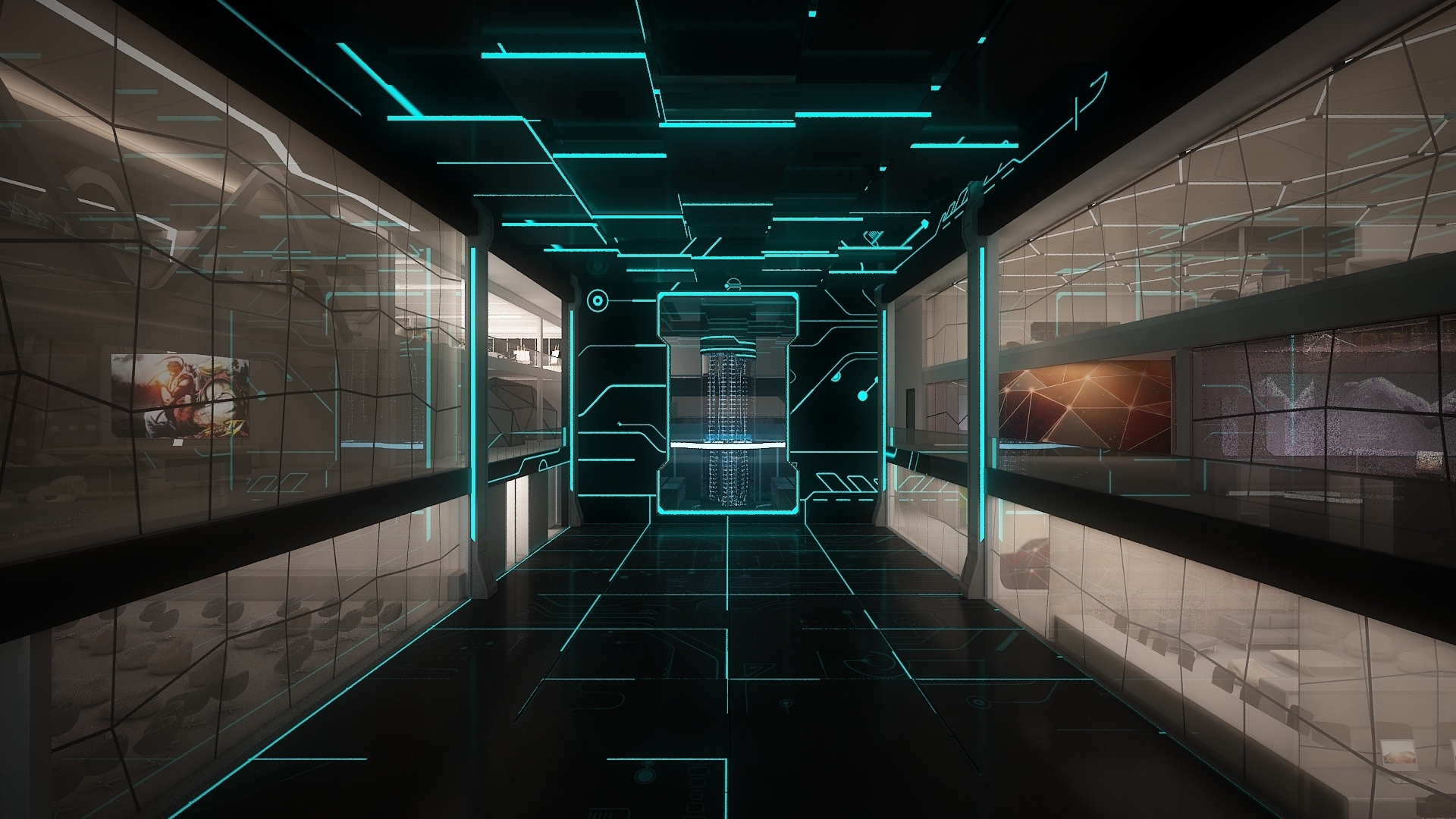首次使用需要用 Git Bash 进行 ssh 密钥配置
ssh密钥配置
https://www.cnblogs.com/youzi-xuchongyou/p/15093336.html
总览
https://www.bilibili.com/video/BV13W411U7HY?from=search&seid=9646375911820432461&spm_id_from=333.337.0.0
当需要 push 的文件过大时候报错:
https://stackoverflow.com/questions/69427700/error-rpc-failed-curl-55-send-failure-connection-was-aborted
GitHub教程 仓库的创建、同步、删除
https://www.likecs.com/show-204599371.html
push时报错:
1
fatal: unable to access 'https://github.com/jeromezjl/jeromezjl.github.io.git/': Failed to connect to github.com port 443 after 21055 ms: Timed out
没挂梯子
2
Authentication failed. Some common reasons include:
- You are not logged in to your account: see File > Options.
- You may need to log out and log back in to refresh your token.
- You do not have permission to access this repository.
- The repository is archived on GitHub. Check the repository settings to confirm you are still permitted to push commits.
- If you use SSH authentication, check that your key is added to the ssh-agent and associated with your account.
- If you use SSH authentication, ensure the host key verification passes for your repository hosting service.
- If you used username / password authentication, you might need to use a Personal Access Token instead of your account password. Check the documentation of your repository hosting service.
检查是否有权限操作该仓库;检查对应仓库的URL是否适配,使用https还是ssh
lastest更新:建议重新配置ssh
删除user文件下中 .ssh 文件中所有文件,按照上述步骤重新配置ssh
配置完之后,如果还是出现,那么点进github原仓库,在Code按钮下拉栏里面,选择SSH,复制信息,
点击github desktop,repository - repository setting - remote 改成刚才复制的数据
注意同步一定要先点预览,再点同步,然后才能同步